Design your own seating plan chart with birds eye view furniture images – ideal for displaying on your projector, printing for your records, or even using directly on your computer / Google Drive. [personal use only]
We teachers do like everything to look fabulous, don’t we! Why then, do our seating charts consist of boring rectangles most of the time!? Frustrated by the dull look of seating plans and uninspired shapes we have to work with, I decided to make my own “build your own interactive seating plan” that is realistic, very cute and can be customized to ANY classroom.
I have created a range of unique clip art of different classroom furniture as seen from a bird’s eye view so that you can edit by moving and resizing any image to suit your classroom layout.
Click here to see more in the preview
You will really enjoy making your own very cute seating chart for your classroom, and as it is on a PowerPoint you can move the furniture and students’ names around effortlessly, perfect for a quick change!
You could even have it displayed on the whiteboard to show your class so they know where to sit when you introduce a new seating chart or to give to a sub so your students can’t get one up on them (you know they’re gonna try…!)
Images include:
• High school single desk
• Chair
• Stool
• Swivel chair
• Double desk
• Semi circle desk
• Round desk
• Square desk
• Rug / carpet
• Teacher’s desk
• Computer
• Girl
• Boy
Seating plans are crucial for behaviour management and are fantastic for targeting special needs as well, which have all been considered in this interactive seating plan. So have fun making your own cute seating charts for your classroom!
Please note: these images are not for commercial use. This has been designed as an interactive seating chart for personal use only.

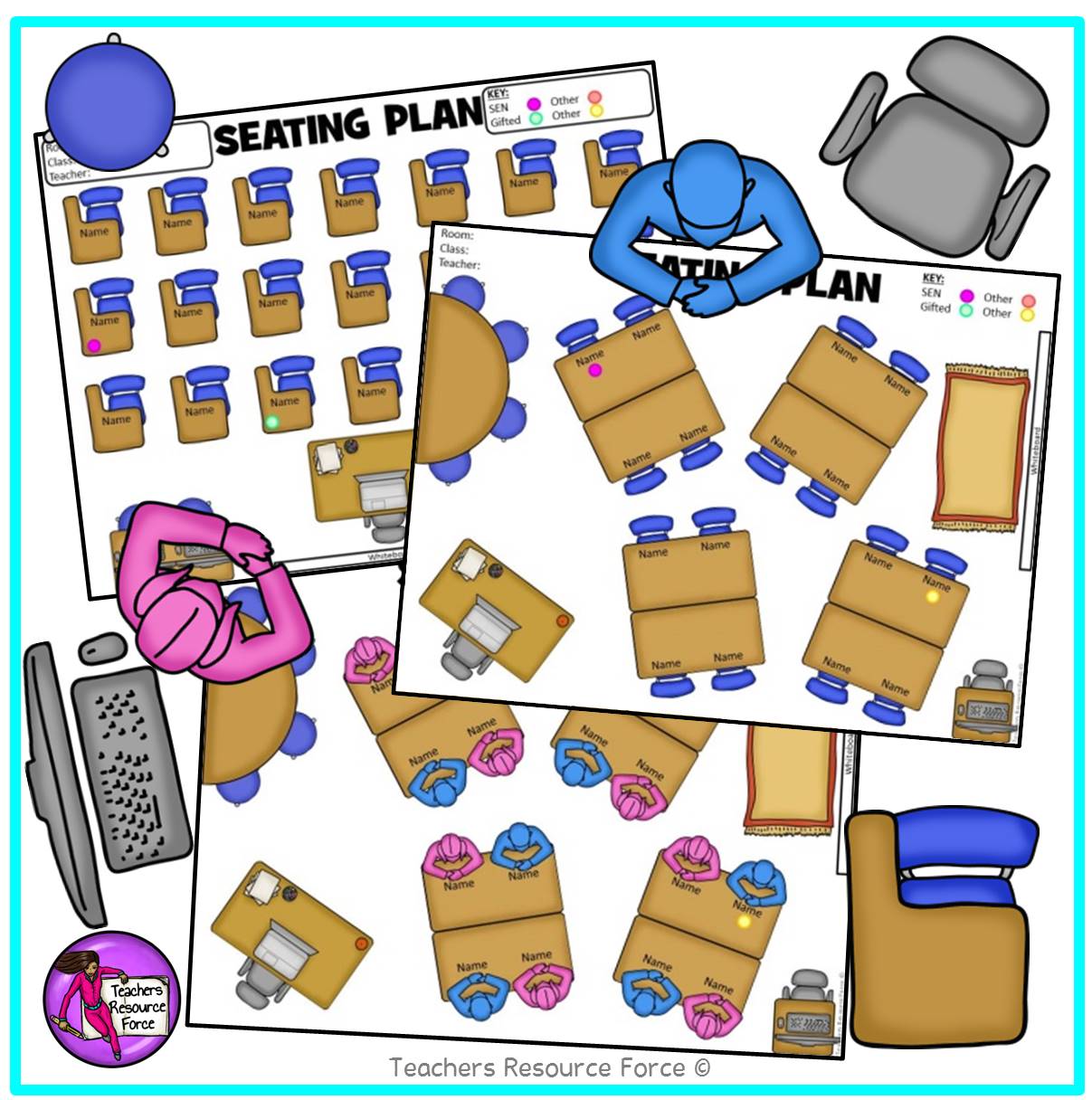
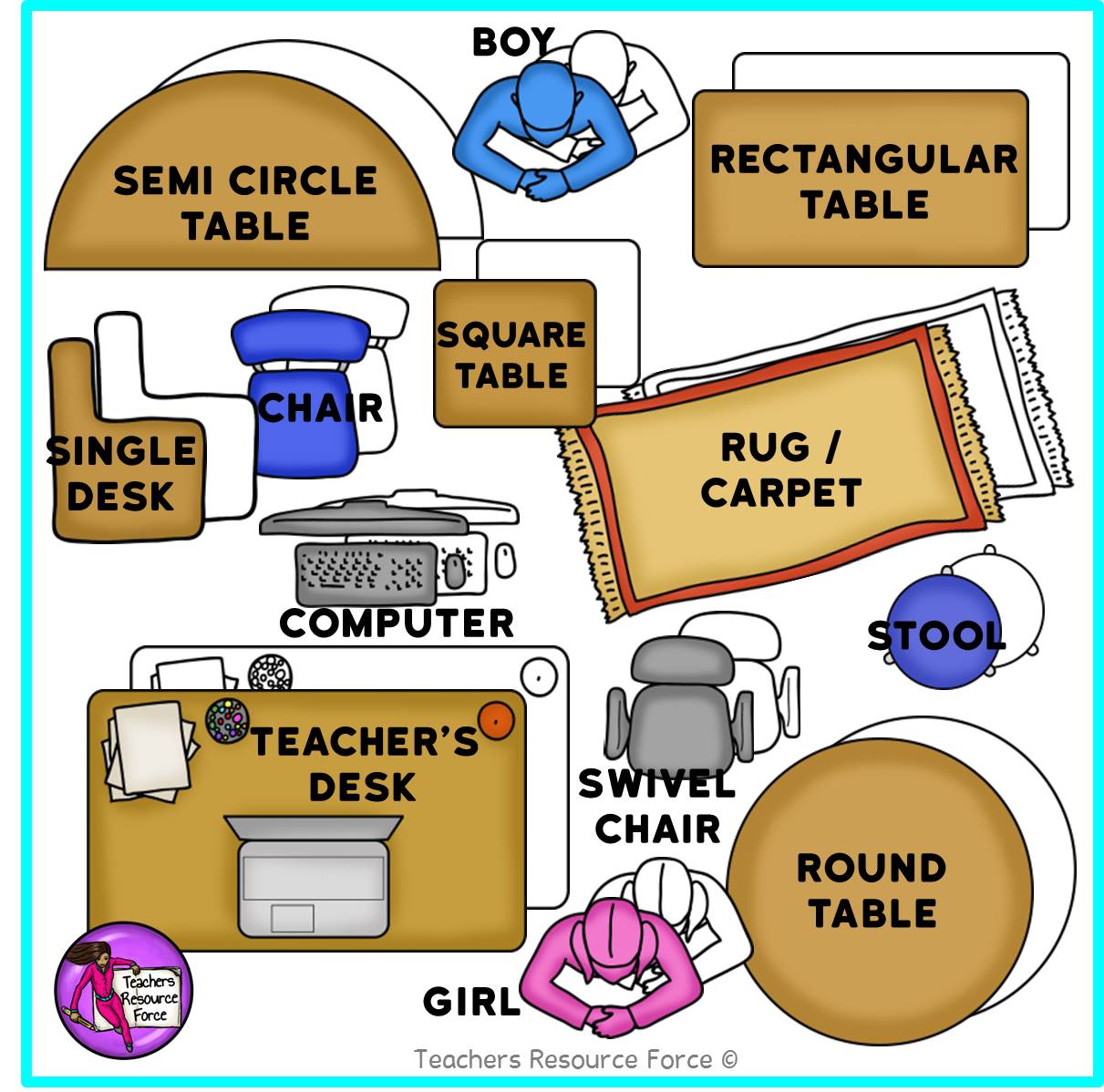
Leave a Reply
You must be logged in to post a comment.